Does your computer provide a fire risk? Does it often slow down, crash, or perhaps turn off suddenly? These could indicate a more major issue: overheating. This tutorial will explore the causes, effects, and doable fixes to keep your PC running cool and working as intended.
Leading American provider of tech support solutions and services, Techdrive Support, knows the aggravation of a broken computer.
Understanding the Culprit: Overheating
When the components of your computer, mostly the CPU and GPU, exceed their safe running temperatures, you run risk of overheaking. Many things can lead to this, including:
● Insufficient Cooling: Heat dissipation may be hampered by poor thermal paste, ineffective or blocked fans, or inadequate airflow.
● Dust Buildup: Reduced cooling effectiveness results from clogged air vents and fans.
● Overclocking: Pushing parts past their stock speeds can cause too much heat.
● Heavy Workloads: Demanding projects include gaming, video editing, or running several apps concurrently can tax the machine.
● Hardware Damage: Extended overheating can permanently damage parts, requiring costly replacements or repairs.
Extreme overheating events can corrupt data or perhaps lead to hard drive failure.
Identifying Excess Heat
Together, ocular inspection and hardware monitoring tools will enable you to exactly pinpoint overheating:
1. Hardware Monitoring Tools:
Use dedicated software as MSI Afterburner, Core Temp, or HWMonitor to track real-time temperatures from the BIOS configuration.
2. Examining visuals
○Open your PC enclosure and carefully go over any trash or dust.
○Make sure fans are free to spin unhindered.
○Check the thermal paste's condition right between the CPU and the cooler. ○Applying it again will assist if it is old or dried.
Effective Solutions to Combat Overheating
1. Appropriate cooling:
○dust the interior of your PC at least every six months.
○To ensure proper airflow, make sure your PC is in a well-ventilated area clear of impediments.
○Consider changing to more highly performing fans for better cooling.
○Reapply thermal paste to the CPU and GPU annually or two-year cycle.
2. Wisely overclocking:
○ Monitor closely the temperatures when you are optimizing.
○ Change voltage and clock speed to strike a mix between cooling and performance.
3. Control Workloads:
○ Limit background operations to lower CPU and GPU stress, therefore close unnecessary programs.
○ Take breaks for your computer to cool between demanding chores.
4. hardware improvements
○ A more strong PSU will enable your components to run steadily.
○ Liquid cooling can provide better cooling for highly performing computers or heavy overclocking.
Conclusion
One major problem that may seriously affect the lifetime and functionality of your PC is overheating. Understanding the reasons, effects, and workable fixes can help you to maintain a dependable and cool working system. Key to avoiding overheating and guaranteeing best performance is frequent maintenance, appropriate cooling, and smart use practices.
Techdrive Support Inc. is here to assist you whether your regular overheating problems call for professional support or otherwise. Including overheating, our knowledgeable staff of specialists can identify and fix a broad spectrum of computer issues. To arrange a consultation or find more about our all-encompassing tech assistance offerings, get in touch right now.
Leave a Reply
Your email address will not be published.
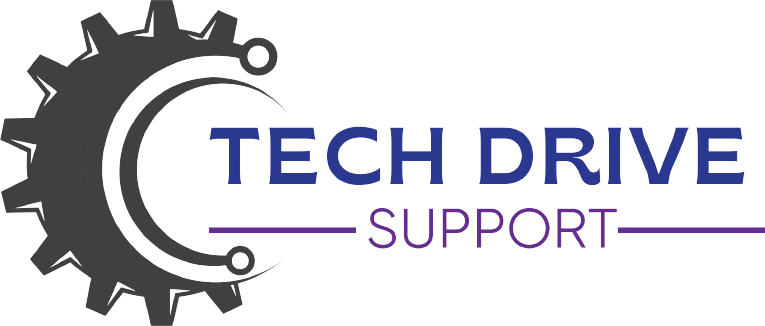

0 Comments On this Blog