In today’s digital age, staying secure online has never been more critical. Whether you're browsing for leisure or working remotely, your device's health is paramount. But what if something goes wrong? What if your system starts acting oddly? These might be signs of a malware infection. Let’s delve into how to detect malware early and protect your data effectively. (Tecdrive Support Inc) is here to ensure you're equipped with the right knowledge.
What is Malware?
Malware, short for malicious software, refers to any program or file that disrupts, damages, or gains unauthorized access to your system. Hackers use malware to steal sensitive information, extort money, or create chaos. The most common forms include viruses, worms, trojans, ransomware, spyware, and adware.
Understanding malware can make it easier to spot its symptoms and take immediate action.
Common Warning Signs of Malware Infection
Spotting malware early can save your system from severe damage. Here are some key symptoms to watch out for:
1. Unusually Slow System Performance
If your computer or smartphone is suddenly slower than usual, it might not just be age-catching up with your device. Malware often consumes significant system resources, causing reduced performance.
2. Unexpected Pop-Ups and Ads
Annoying pop-up windows or advertisements appearing out of nowhere are classic indicators of adware or other types of malware. These pop-ups might also lure you into clicking malicious links.
3. Frequent Crashes and Errors
When your device shuts down or crashes repeatedly without warning, it could signal that a malware infection is damaging your system files.
4. Unfamiliar Programs and Processes
Have you noticed unfamiliar applications installed on your device? Malware can install itself or other suspicious software without your knowledge.
5. Excessive Data Usage
If your internet data usage spikes without an obvious reason, malware might be sending data from your device to hackers.
6. Disabled Security Software
Malware often targets and disables antivirus software or firewalls to avoid detection. If you notice your security tools are off, it’s time to investigate further.
7. Unusual Battery Drain
For mobile users, malware can cause your device’s battery to drain significantly faster due to constant background activity.
How Does Malware Infect Your Device?
Prevention begins with understanding how malware finds its way into your system. Here are the most common methods:
- Phishing Emails: Malware is often hidden in email attachments or links that look legitimate.
- Infected Downloads: Downloading software or media from untrustworthy websites can introduce malware.
- Compromised Websites: Clicking on malicious advertisements or links on unreliable sites can lead to infection.
- USB Drives and External Devices: Malware can spread through infected USBs or external hard drives.
- Outdated Software: Vulnerabilities in old software versions can be exploited by hackers to install malware.
Knowing these sources can help you take proactive measures to protect your device.
Steps to Take if You Suspect Malware
Don’t panic! Here’s what to do if you think your device has been compromised:
1. Run a Malware Scan
Use reputable antivirus or anti-malware software to perform a full system scan. Look for tools that specialize in malware removal.
2. Update Your Software
Ensure all your programs, especially your operating system and security software, are updated to the latest versions.
3. Uninstall Unfamiliar Applications
Manually check your installed programs and remove any suspicious or unrecognized ones.
4. Disconnect from the Internet
If malware is sending data to an external source, disconnecting from the internet can minimize damage.
5. Restore Your System
If all else fails, restoring your device to a previous backup can be a lifesaver.
Tips to Prevent Malware Infections
As the saying goes, prevention is better than cure. Here are some tips to keep malware at bay:
- Install Reliable Security Software: Always use trusted antivirus and anti-malware programs.
- Avoid Clicking Unknown Links: Be cautious about clicking links or downloading attachments from unfamiliar emails.
- Keep Software Updated: Regular updates patch vulnerabilities that malware could exploit.
- Enable Firewalls: Use a firewall to create a protective barrier between your device and potential threats.
- Use Strong Passwords: Secure your accounts with complex and unique passwords.
- Beware of Public Wi-Fi: Avoid conducting sensitive transactions on open networks.
By staying vigilant, you can drastically reduce the risk of falling victim to malware attacks.
In conclusion,
keeping an eye out for the warning signs of malware and taking preventive measures is crucial for your digital safety. From strange system behavior to unexpected pop-ups, early detection can save your data and devices. Equip yourself with the knowledge and tools to defend against this ever-evolving threat. And remember, (Tecdrive Support Inc.) is always here to help you stay secure in the digital world.
Leave a Reply
Your email address will not be published.
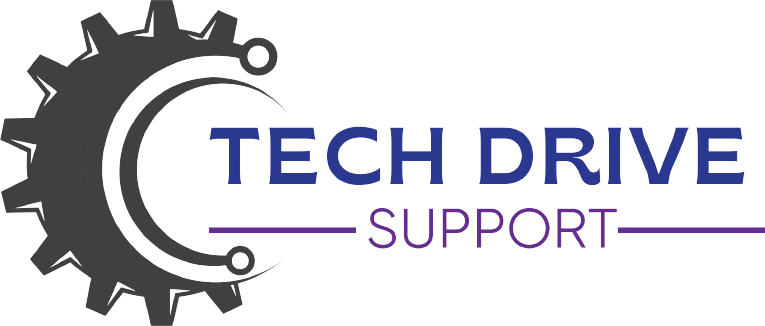

0 Comments On this Blog